Post by 90GTVert on Mar 25, 2016 9:42:45 GMT -5
If your speedometer isn't working or is working erratically, this information should help you figure out why.
Make sure the speedometer cable connections are secure at the wheel and at the rear of the gauge. Check the wheel first, because it's easier to get to without removing body work. Some cables thread onto the gauge and the sender at the wheel. Others push into the sender and then have a screw or bolt to hold them in place. With either style, you should have a secure connection without being able to move the cable in and out or wiggle it around where it enters the gauge or sending unit at the wheel.
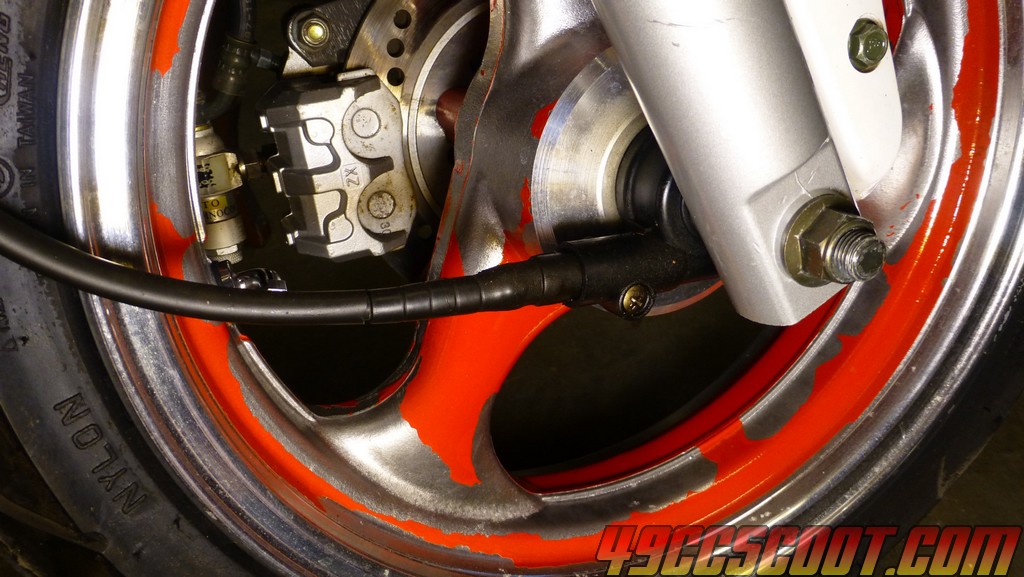

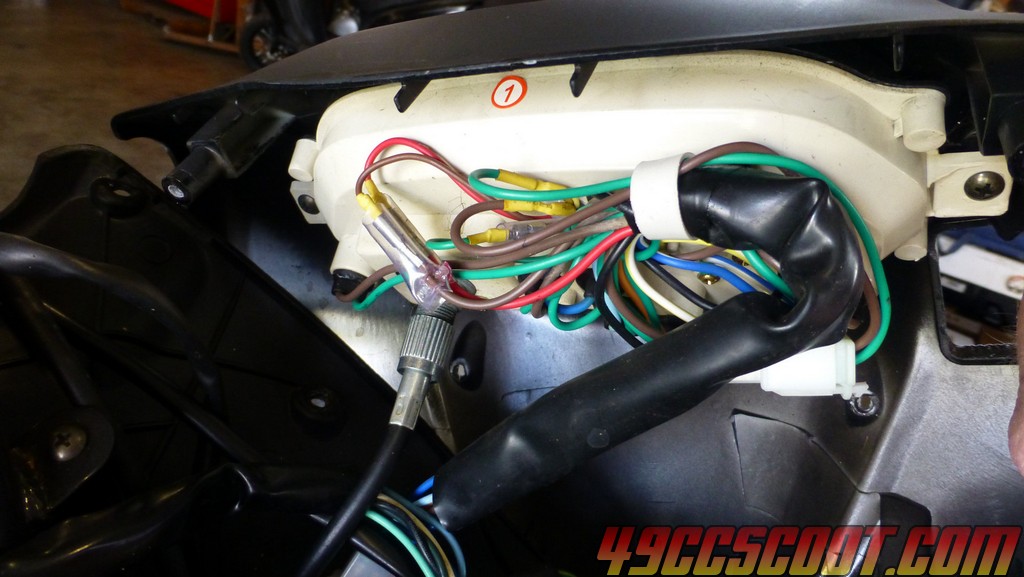
When you make checks/changes, it's easiest to raise the front of the scooter and spin the front wheel to see if speedometer function improves. If your issues are only at speeds higher than you can replicate by spinning the wheel by hand, you would need to reassemble the scooter so that it's safe and then test ride it.
Now check the cable from the sending unit on the wheel. If you have the style that uses a screw or bolt to secure a cable, remove the screw and then pull the cable out of the sending unit. Make sure the cable end looks like it mates well with the sender. Rotate the wheel and you should see that the little blade that engages with the cable will rotate with the wheel. This is what drives the cable. If it does not rotate, you will need to check the sending unit (speedometer puck) as shown later. If it does spin and the cable engages well with it, you can move on to working at the other end of the cable next.


If you have the screw on type, unscrew the cable from the sending unit. Then you can pull the cable back just a little so it's still in the sender. Rotate the wheel and you should see the cable moving. If you don't, remove the cable from the sender and look at the end to verify that it is not damaged. Then you can look inside of the sending unit and rotate the wheel to see if the sender's drive square is moving with the wheel. If the cable and sender are both moving with wheel rotation, you can skip ahead to checks at the other end of the cable by the speedometer. If the sending unit is not rotating with the wheel, you will need to find out why.
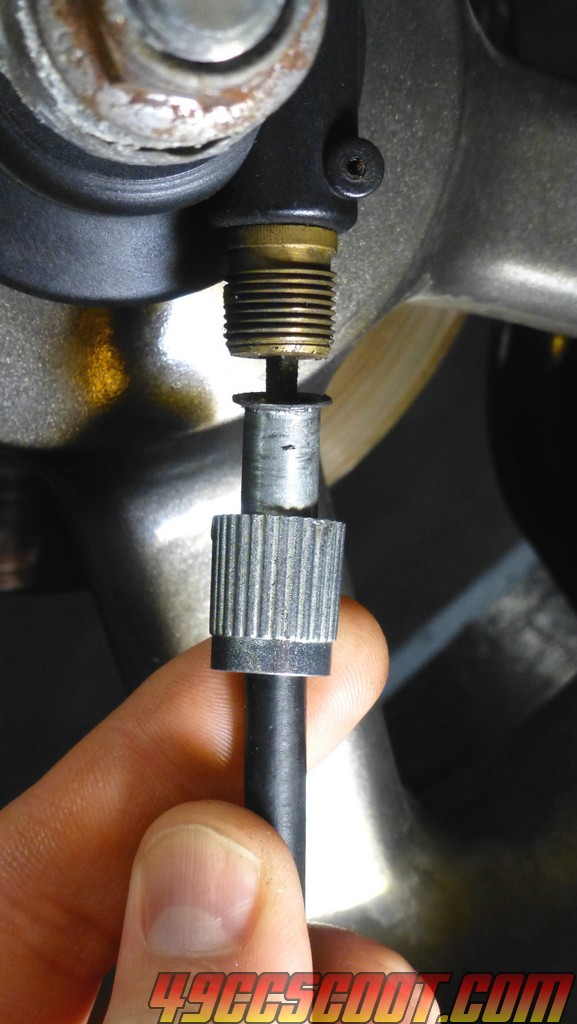
You'll need to remove the wheel, or at least partially remove it in order to check the sending unit. The sender should come off easily. You should see that the wheel and sender have tabs or grooves that interact so the wheel can drive the cable. Make sure these are not bent and are able to engage each other securely. Sometimes repair is as simple as bending a tab.



If the wheel and puck seem to engage each other securely, but you still get no cable motion when the wheel is rotated, look over the gears inside of the sending unit to make sure they aren't stripped. If not gears are stripped and you still get no movement of the cable with the wheel, you've probably overlooked a problem. Re-examine the sender.
If the cable is being spun by the sender properly, move up to the gauges again. Remove the cable from the speedometer. Make sure it appears to be in good condition. Then rotate the wheel and see if the cable rotates as it should. If not, the cable is broken and needs to be replaced, assuming you've been through the previous steps and verified that the cable does move at the opposite end. If the cable spins along with the wheel movement and appears to be in good condition, move on to checking the speedometer.

With the cable removed from the speedometer, you should see a square receiver for the cable. Check to ensure it is not damaged in a way that prevents it from meshing properly with the cable. If it looks alright, you can use a small flat screwdriver or other object to manually rotate the speedometer's input. Whatever you use, be careful not to damage the speedometer. You should see that the speedometer moves along with you rotating it's input. If not, the speedometer is faulty or you should try to rotate it a bit faster and then recheck.


Most non-functioning speedometer issues will be solved with the above steps.
Make sure the speedometer cable connections are secure at the wheel and at the rear of the gauge. Check the wheel first, because it's easier to get to without removing body work. Some cables thread onto the gauge and the sender at the wheel. Others push into the sender and then have a screw or bolt to hold them in place. With either style, you should have a secure connection without being able to move the cable in and out or wiggle it around where it enters the gauge or sending unit at the wheel.
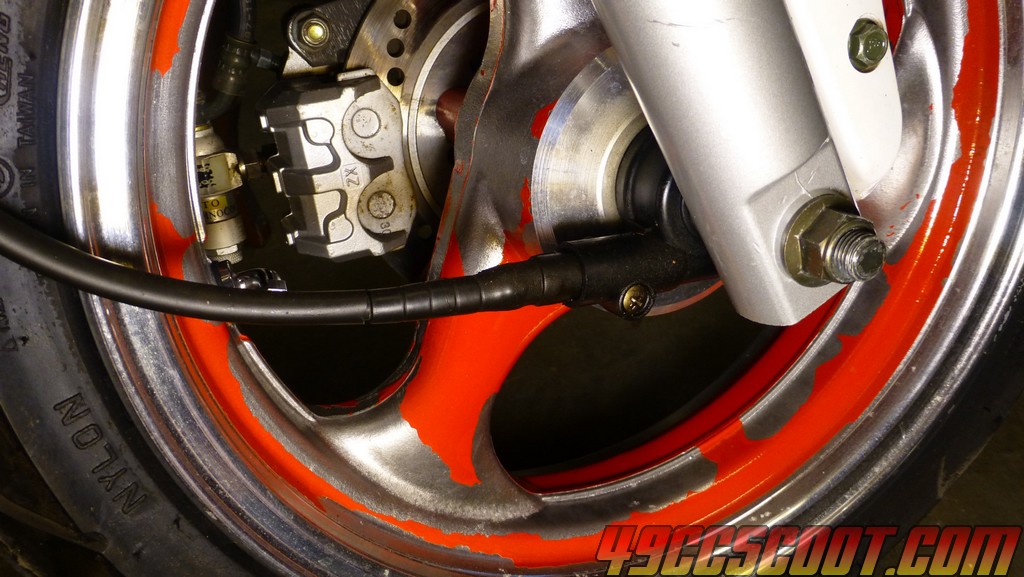

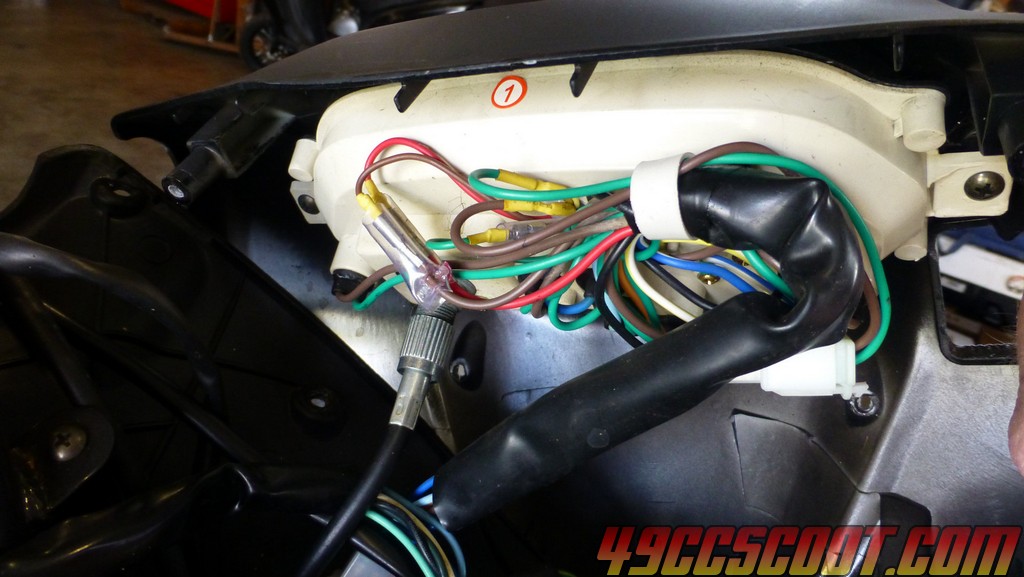
When you make checks/changes, it's easiest to raise the front of the scooter and spin the front wheel to see if speedometer function improves. If your issues are only at speeds higher than you can replicate by spinning the wheel by hand, you would need to reassemble the scooter so that it's safe and then test ride it.
Now check the cable from the sending unit on the wheel. If you have the style that uses a screw or bolt to secure a cable, remove the screw and then pull the cable out of the sending unit. Make sure the cable end looks like it mates well with the sender. Rotate the wheel and you should see that the little blade that engages with the cable will rotate with the wheel. This is what drives the cable. If it does not rotate, you will need to check the sending unit (speedometer puck) as shown later. If it does spin and the cable engages well with it, you can move on to working at the other end of the cable next.


If you have the screw on type, unscrew the cable from the sending unit. Then you can pull the cable back just a little so it's still in the sender. Rotate the wheel and you should see the cable moving. If you don't, remove the cable from the sender and look at the end to verify that it is not damaged. Then you can look inside of the sending unit and rotate the wheel to see if the sender's drive square is moving with the wheel. If the cable and sender are both moving with wheel rotation, you can skip ahead to checks at the other end of the cable by the speedometer. If the sending unit is not rotating with the wheel, you will need to find out why.
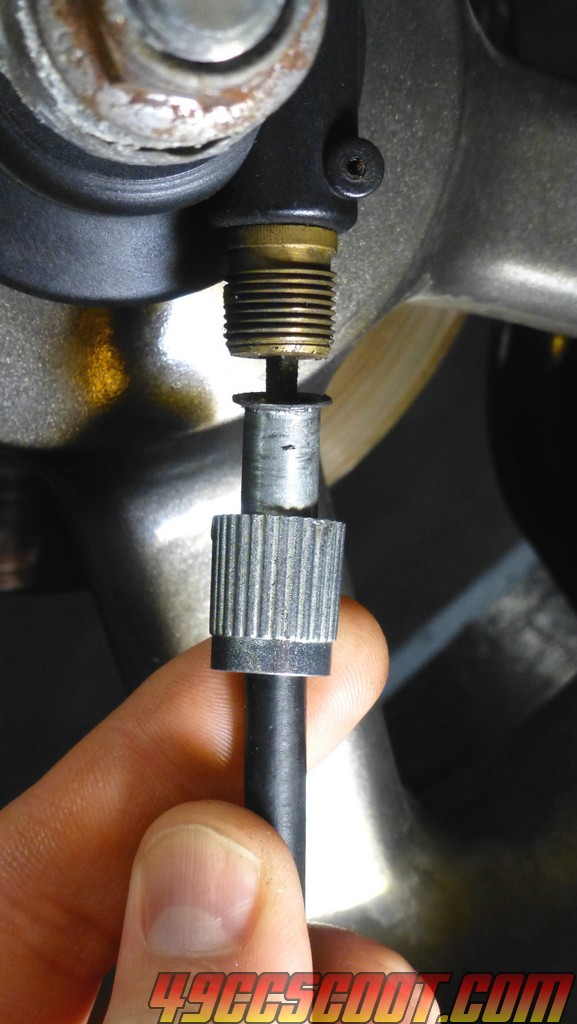
You'll need to remove the wheel, or at least partially remove it in order to check the sending unit. The sender should come off easily. You should see that the wheel and sender have tabs or grooves that interact so the wheel can drive the cable. Make sure these are not bent and are able to engage each other securely. Sometimes repair is as simple as bending a tab.



If the wheel and puck seem to engage each other securely, but you still get no cable motion when the wheel is rotated, look over the gears inside of the sending unit to make sure they aren't stripped. If not gears are stripped and you still get no movement of the cable with the wheel, you've probably overlooked a problem. Re-examine the sender.
If the cable is being spun by the sender properly, move up to the gauges again. Remove the cable from the speedometer. Make sure it appears to be in good condition. Then rotate the wheel and see if the cable rotates as it should. If not, the cable is broken and needs to be replaced, assuming you've been through the previous steps and verified that the cable does move at the opposite end. If the cable spins along with the wheel movement and appears to be in good condition, move on to checking the speedometer.

With the cable removed from the speedometer, you should see a square receiver for the cable. Check to ensure it is not damaged in a way that prevents it from meshing properly with the cable. If it looks alright, you can use a small flat screwdriver or other object to manually rotate the speedometer's input. Whatever you use, be careful not to damage the speedometer. You should see that the speedometer moves along with you rotating it's input. If not, the speedometer is faulty or you should try to rotate it a bit faster and then recheck.


Most non-functioning speedometer issues will be solved with the above steps.

