|
|
Post by 90GTVert on May 10, 2014 13:27:43 GMT -5
There's a new feature on the forum thanks to a plugin I found at craisin's request. It will allow you to draw pictures to post. Click the little paintbrush icon beside the smiley icon. You must be in Create Thread or Reply (no icon in quick reply). 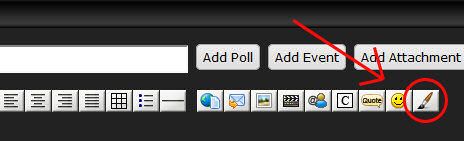 A window should pop up with some basic tools to let you draw. 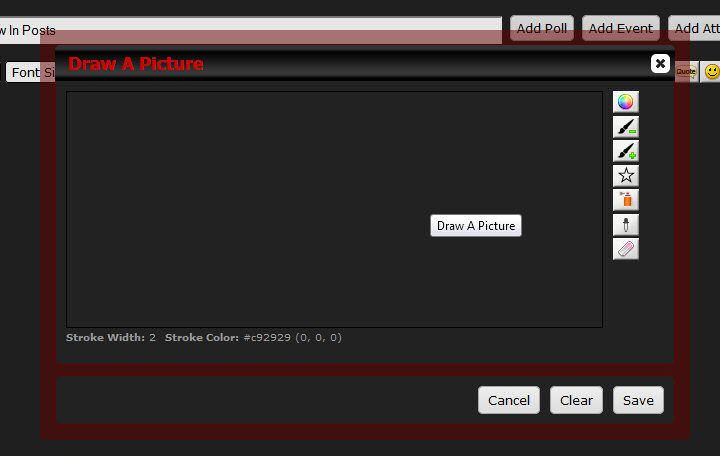 Draw your pic and click save. 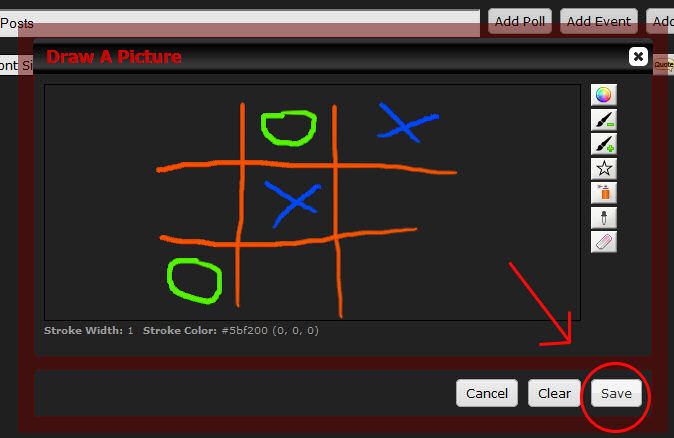 You won't see the pic in your post, but once you create the thread/reply it should show up at the bottom of a post. Example below. Keep it clean. Hopefully it will be of some use if something needs to be described and one can't post a pic. It may be a feature that gets deleted, depending how it's used. You can also quote someone that has drawn a pic and I believe their pic shows up when you click the brush so it could be edited. |
|
|
|
Post by flqu06 on May 10, 2014 15:11:20 GMT -5
|
|
|
|
Post by craisin on May 10, 2014 15:52:36 GMT -5
thank you Brent i hope the team see the good side of this plug in and respect it your a good man |
|
|
|
Post by 90GTVert on May 10, 2014 16:29:55 GMT -5
|
|
|
|
Post by Upgrayedd on May 10, 2014 16:32:42 GMT -5
man i drew a big old cherry tree and background, and the plug-in ate it  |
|
|
|
Post by Upgrayedd on May 10, 2014 16:33:21 GMT -5
i didnt even ask it to post your pic just there :/
|
|
|
|
Post by 90GTVert on May 10, 2014 16:35:13 GMT -5
If you quote someone whatever they drew will be in your post.
It seems like your stuff disappears, but if you hit save it should appear when you post.
|
|